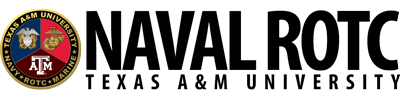Navy Scholarship Students
Background Information
The NROTC program commissions officers into the unrestricted warfare communities of Navy Pilot, Naval Flight Officer, Submarine Officer, Surface Warfare Officer, (both Conventional and Nuclear) Navy SEAL, or Explosive Ordnance Disposal Officer. Once on contract, you will submit a service assignment preference sheet between your junior and senior year, and you will be assigned a warfare community after the start of your senior year.
What to Bring
Navy scholarship students are required to bring all of the following to Freshman Orientation Week (FOW):
- Immunization records
- Original Birth Certificate and a copy. We need to see the original. You’ll keep the original. We’ll keep the copy.
- Original Social Security Card and a copy. We need to see the original. You’ll keep the original. We’ll keep the copy.
Important Things to Note
Navy Scholarship students will be required to sign up for a minimum of 12 credit hours on top of their Naval Science (NVSC) course, for a total of 14 or more hours. Do not sign up for HIST 105 or POLS 207. See NSC NROTC Information Packet.
In order to activate your scholarship, you must be medically qualified via DODMERB, and you must pass your physical readiness test (PRT). The PRT will occur within the first two weeks of the semester.
Scholarship students must complete Calculus 1 and 2 by the end of their sophomore year and physics 1 and 2 by the end of their junior year. AP credits will be accepted for one of the two calculus and physics courses.
Important Documents (These can also be found in your Adobesign) ONLY Midshipman on scholarship need to have these forms:
Welcome Aboard Packet Fall 2024
NROTC Student Information Sheet
Voluntary Waiver for Release of Student Information
Sending Documents Online
As an alternative to sending the documents back through the mail, you may send them back to the NROTC via filex through Texas A&M. Filex allows you to securely transfer your files. If you opt to do this, follow the following steps:
- Scan all of your documents into a single .pdf file.
- Go to: https://filex.tamu.edu/ and click “Get Started with Filex.”
- Login to Texas A&M Central Authentication Service with your NetID/Email Address and Password.
- Click “Start Sending with Filex.”
- Title the folder “NROTC Documents” and then click “Next.”
- Click “Browse” and select the file you would like to attach.
- Select “Encrypt this file” and make sure the options of “Allow recipients to decrypt when decoding” and “Send me an email with the code for decrypting the file” are checked, then click “Next.”
- Write down the File Access Code
- When all files have been uploaded, click “Continue.”
- Enter the recipient’s email address: [email protected]
- Choose the permission “can download.”
- Select “Complete.”
- Forward all File Access Codes to: [email protected]